Technical Requirements for ISD Virtual Learning with Canvas
Virtual students are encouraged to use an ISD provided Chromebook for ISD Virtual Learning with Canvas, however, you are allowed to use a personal device provided you are able to meet the technical requirements and skills listed below.
Technical Requirements:
- Computer – Windows or Mac Computer or Chromebook
- Must have a web camera and microphone
- ISD Supported Browser – Google Chrome
- You should always use the most current version of your preferred browser
- An Internet Connection
- A home WiFi connection is required for ISD provided Chromebooks
Technical Skills
- Ability to use the Canvas platform
- Ability to email your teacher and include attachments
- Ability to use Zoom for remote instruction & meetings
- Ability to use Google Docs, Google Sheets, Google Slides to create, organize, and share assignments
- Ability to copy and paste (Control+C for copying and Control+V for pasting on a PC, Command+C for copying and Command+V for pasting on a Mac)
Technical Assistance
The ISD is able to troubleshoot technical problems for students using an ISD Chromebook. ISD Chromebooks include shortcuts for Virtual Learning applications and monitor and filter student web activity. Should you choose to use a personal device and at a later time decide that you would like to use an ISD provided Chromebook, please contact technical support at helpme@isdschools.org.