ParentSquare in the ISD
The Independence School District will begin using ParentSquare for school communication: email, text, app notifications, and robocalls. ParentSquare is a unified product that engages families with school communications — from the district office to the classroom teacher, all in one place.
- In the ISD, this tool will ultimately replace SchoolMessenger by July 1, 2024; both tools will be available for use during a voluntary-use period from March – July as our stakeholder groups become used to ParentSquare. Seesaw will still be available for use as it is embedded in our curriculum, but the goal in the ISD is to drive all district-building-home communications through ParentSquare beginning in the 2024-25 school year.
- ParentSquare automatically generates an account for each parent/guardian, using their preferred email address and phone number (as provided to the district during the enrollment process; changes to this information should be done by contacting your student’s school.)
Additional accounts are auto-created for additional contacts that the primary parent/guardian has authorized to receive messaging. - We encourage parents/guardians to access their ParentSquare accounts so they can download the mobile app and update their preferences on when and how they are notified.
TIMELINE:
March – June 2024
Voluntary use period – this is an opportunity for those are interested in trying out the tool to download the app and beginning learning ParentSquare. During this time, buildings/families may still use SchoolMessenger.
July 1, 2024
Full ISD transition to ParentSquare – after Summer Success, the district will no longer use SchoolMessenger and will move entirely to ParentSquare. Everyone will be encouraged to download and use the app. If a user chooses not to download the app, they will still receive the same messaging via email, text, and/or robocall.
Access
(1) Log in to activate your ParentSquare account on the webpage here.
(2) Download the ParentSquare app to your mobile device by scanning the QR code below:

ParentSquare automatically generates an account for each parent/guardian, using your preferred email address or phone number, so you will receive communications from your school and the district. However, you must “activate” your account to use the two-way features of the tool.
By activating your account, you’ll be able to:
- Choose to receive information instantly or once a day at 6 p.m. (digest setting)
- Communicate in your preferred language
- Direct message teachers and staff with translation support
- Sign up for family-teacher conferences
- Sign forms and permission slips
(3) Watch a ParentSquare overview video in English or Spanish.
(4) Utilize the training materials below.
Training
Frequently Asked Questions
Click here to read answers to a few FAQs often asked by parents/guardians using ParentSquare:
https://www.parentsquare.com/blog/2020-7-15-help-please-frequently-asked-parent-questions/
Questions? Email publicrelations@isdschools.org