Welcome to ISD Virtual Learning
This area of the website was created to help support students who opted for virtual learning during online registration for the 2022-2023 school year. You can find step-by-step instructions for setting up your student’s Chromebook and accessing their lessons below. The Independence School District uses Canvas for middle school virtual learning and a combination of Canvas and FuelEd resources for high school virtual learning. Select your student’s grade level using the navigation bar on this page to access Virtual Learning resources and answers to frequently asked questions and more.
Additional Resources:
Click here for login instructions using an ISD Google Chromebook.
If you receive a “Chromebook is not compatible” error message when logging into an ISD Chromebook, your Chromebook may need to be updated.
Click here for manual update instructions.
If you are unable to find the answer you need here, you can email helpme@isdschools.org with questions about Chromebooks, Canvas, FuelEd, admissions, and other academic needs. Families can also use the Inbox in Canvas to email questions about course navigation and assignments to their classroom teachers(s).